Cancelling Your MembershipUpdated 7 months ago
If you are an existing member and you wish to cancel your membership, this article provides some helpful tools for cancelling on your own or, if you're having trouble cancelling, reaching out to our support staff.
Cancellation Self-Service
You can cancel your membership yourself by logging into your membership dashboard here.
If you are having trouble logging in or need assistance, see the article on login help here.
Once you have logged in, you will see this page:
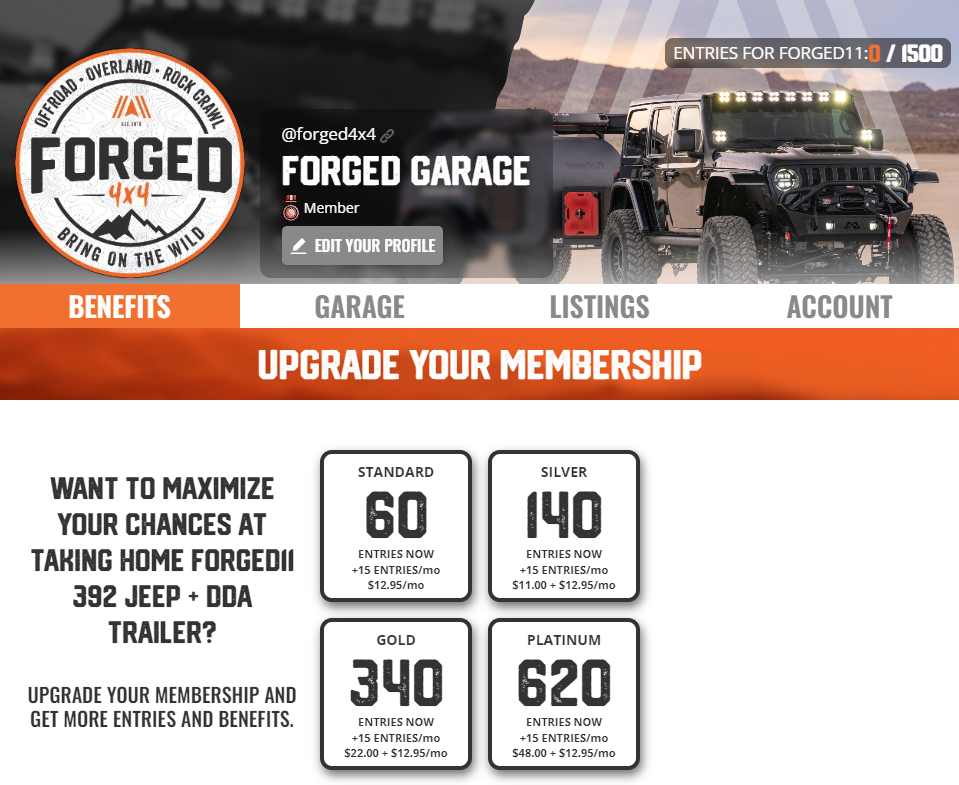
This is the membership dashboard which shows your current entries and your overall membership benefits. To proceed, click on "Account" on the right, or select "settings" from the Dashboard dropdown at the very top right of the page.
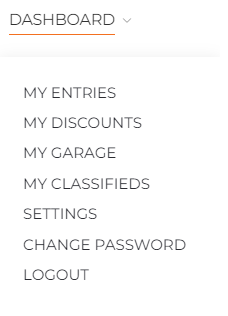
This will bring you to your account page where your billing and card information is saved, which you can edit at any time by clicking the edit button in orange next to the information you'd like to update.
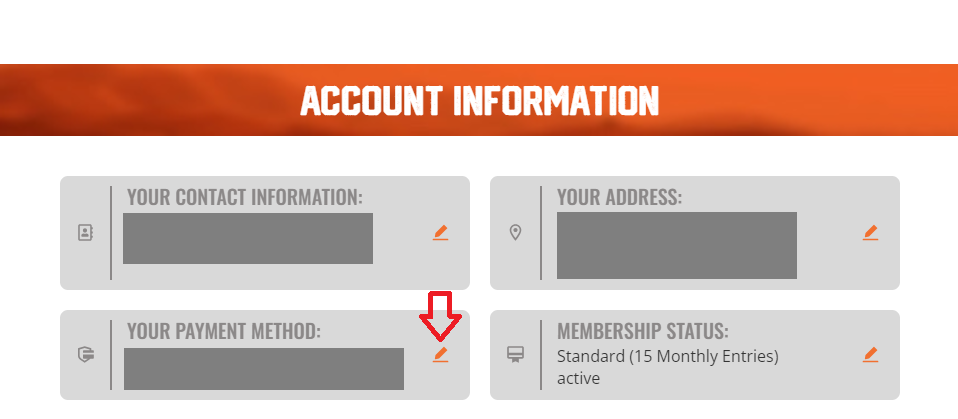
In your transaction history below your account information you can click "Cancel" and your membership will be cancelled effective immediately. You will retain any entries you still have in the active sweepstakes.
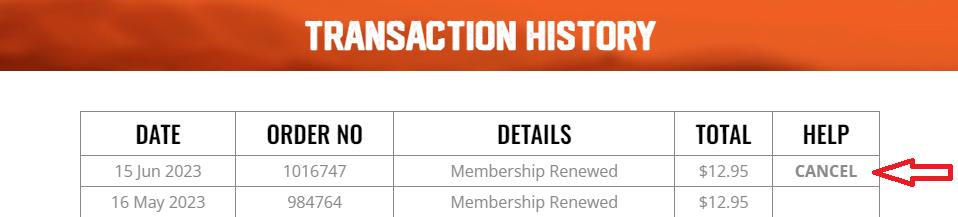
Cancellation Help
If you are still having issues with logging in to your dashboard or you are having any other trouble with cancelling your membership, send us a message or email us at [email protected] and one of our support staff can cancel your membership for you.